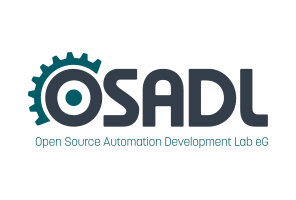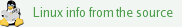Quick HOWTO
Download the file archive sched_switch-0.1.tgz and type:
# tar -zxvf sched_switch-0.1.tgz
# cd sched_switch-0.1
# make
Create task switch data, convert them to VCD (value change dump) data and display them using, for example, gtkwave:
# echo sched_switch >/sys/kernel/debug/tracing/current_tracer
# echo 1 >/sys/kernel/debug/tracing/tracing_enabled
# sleep 5
# echo 0 >/sys/kernel/debug/tracing/tracing_enabled
# cat /sys/kernel/debug/tracing/trace >/tmp/trace.txt
# ./sched_switch /tmp/trace.txt /tmp/trace.vcd
# gtkwave /tmp/trace.vcd
To display a particular data channel within gtkwave, select sched_switch in the top left window and drag and drop the label of the requested channel from the bottom left window labeled "Signals" to the drop area at the left side of the main wave display area (also labeled "Signals"). Alternatively, you may select the requested channels in the bottom left window labeled "Signals" and then click on the "Insert" button below the window.
File archive
Utility sched_switch by Herman ten Brugge | 4.1 K |