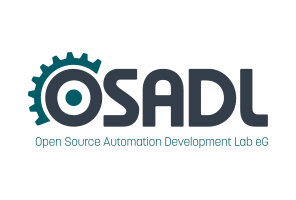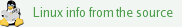Dates and Events:
|
OSADL Articles:
2023-11-12 12:00
Open Source License Obligations Checklists even better nowImport the checklists to other tools, create context diffs and merged lists
2022-07-11 12:00
Call for participation in phase #4 of Open Source OPC UA open62541 support projectLetter of Intent fulfills wish list from recent survey
2022-01-13 12:00
Phase #3 of OSADL project on OPC UA PubSub over TSN successfully completedAnother important milestone on the way to interoperable Open Source real-time Ethernet has been reached
2021-02-09 12:00
Open Source OPC UA PubSub over TSN project phase #3 launchedLetter of Intent with call for participation is now available |
Real Time Linux Workshops
1999 - 2000 - 2001 - 2002 - 2003 - 2004 - 2005 - 2006 - 2007 - 2008 - 2009
Third Real-Time Linux Workshop on November 26 to 29, 2001, in Milano, Italy
Announcement - Agenda - Paper Presentations - Kickstart Sessions - Technical Keynotes - Work in Progress Reports - Tutorials - Authors
Work Tutorials
-
Introduction to Real-Time Linux
Michael Barabanov -
Perfecting Your POSIX Potential
Mario Taschwer -
Embedded Real-Time Linux
Nicholas McGuire -
Writing RTLinux Device Drivers
Peter Wurmsdobler , Thomas Leibner
Introduction to Real-Time Linux
Michael BarabanovThis full day tutorial tackles basic concepts as installation, kernel patching, executables modules, compatibility issues, introduction to the API and designing RT tasks. In detail the tutorial will cover the following fields.
Installation of RTLinux:
- Installing the base system
- Patching the kernel for RTLinux
- Installing the rtlinux executables and kernel modules
Basic concepts:
- How does RTLinux work
- The RTLinux API (V3) and compatibility notes
- A simple kernel module
- Introduction to the RTLinux API
Modules and Examples:
- The RTLinux kernel modules
- How to run the examples - passing parameters
- Interpretation of the results - how to evaluate a platform
- Using the debugger and tracer
Designing an RT-Task:
- How to split the job
- Outlining the code for a simple driver
- Introduction to debugging and profiling
- Interprocess communication
Perfecting Your POSIX Potential
Mario TaschwerAn introduction to programming with the POSIX 1003.c interface using both real time and "normal" Linux. The API will be explored and example code created. The tutorial will show how to create code under user space and then use the same code in a real "real time" environment. Posix scheduler, threads, mutexes, semaphore, conditions etc. will all be covered.
Embedded Real-Time Linux
Nicholas McGuireA full day tutorial offers a better understanding of system overview, compiling, building a system, kernel modules, passing parameters, platform evaluation and debugging over the network.
Introduction to MiniRTL:
- MiniRTL system overview
- Compiling with MiniRTL coplient libs
- Building a system
Basic concepts:
- The MiniRTL boot process
- How does RTLinux work
- The RTLinux API (V3) and compatibility notes
Modules and Examples:
- Booting MiniRTL
- The RTLinux kernel modules
- how to run the examples - passing parameters
- Interpretation of the results - how to evaluate a platform
- Using the debugger over the network
Designing an Embedded RTLinux System:
- Outlining the code for a simple driver
- Integrating the driver into the MiniRTL system
- Communication between MiniRTL and Desk-top Computers
Writing RTLinux Device Drivers
Peter Wurmsdobler, Thomas LeibnerTopics covered are: driver definitions, driver structure, using kernel facilities, boot process, passing arguments at module initialization, using interprocess communication as well as a Data Acquisition Driver design line-by-line.
What is a driver:- Outlining the structure of a RTLinux driver
- Using Linux kernel facilities
- Communicating with the non-RT task.
- The MiniRTL boot process
- How does RTLinux work
- The RTLinux API (V3) and compatibility notes
- What do the RTLinux Modules provide
- Passing arguments at module initialization and the proc interface
- Using Interprocess communication facilities (SHM,FIFO's,signals)
- Init_module
- The driver "library"-module
- Accessing the driver functions
- Cleanup_module