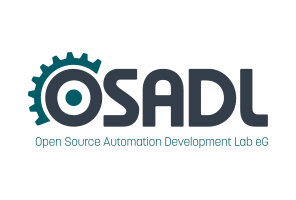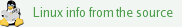Dates and Events: |
OSADL Articles:
2023-11-12 12:00
Open Source License Obligations Checklists even better nowImport the checklists to other tools, create context diffs and merged lists
2022-07-11 12:00
Call for participation in phase #4 of Open Source OPC UA open62541 support projectLetter of Intent fulfills wish list from recent survey
2022-01-13 12:00
Phase #3 of OSADL project on OPC UA PubSub over TSN successfully completedAnother important milestone on the way to interoperable Open Source real-time Ethernet has been reached
2021-02-09 12:00
Open Source OPC UA PubSub over TSN project phase #3 launchedLetter of Intent with call for participation is now available |
Kernel Mode Setting (KMS) is great, but may not work as expected
Here comes your EDID repair kit
It sounds like a splendid idea: Define a protocol that contains the complete information a graphics adapter needs to correctly drive a monitor, standardize this protocol as Extended Display Identification Data (EDID), use the monitor cable to transmit this information to the graphics adapter and let every monitor work with every graphics adapter auto-magically.
Unfortunately, the wonders of modern computing do not always go that far, and the monitor still may not be recognized, because
- the monitor
- sends no data
- sends invalid data
- sends wrong data
- a KVM switch or video converter
- does not forward the monitor data
- sends its own instead of the monitor's data
- corrupts the monitor data
- the graphics adapter
- is unable to receive the data
- is unable to correctly forward the data
- any combination of the above applies.
Duh, is computer hardware and firmware really that broken? Yes, it is. And Open Source does not help to improve it, since the monitor uses a proprietary system that still is not free as in freedom.
In the good old days when the X server had its own configuration file and the Linux kernel used standard VGA commands to write to the console, lacking data could be supplied and wrong data repaired manually. With the advent of Kernel Mode Setting (KMS), the Linux kernel takes care of the initialization of the graphics adapter - in consequence, correct monitor data must be available to the kernel already while booting; the screen remains dark, otherwise. But since there is no configuration file, everything is based on the correct transmission of the EDID data set. The only solution was to completely disable KMS, but this disables accelerated graphics altogether.
Ignore bogus EDID data
The real solution is, thus, to optionally disable probing of the monitor and to directly feed appropriate monitor data into the kernel. For this purpose, the kernel configuration item CONFIG_DRM_LOAD_EDID_FIRMWARE was introduced. If enabled, the drm_kms_helper module will accept the parameter edid_firmware=, search for the given file in the /lib/firmware directory and use its data, if valid, to initialize the monitor timings of the graphics adapter as if it had been received from the monitor. Four standard timings are hard-coded in the driver and available immediately:
Resolution | Name |
|---|---|
1024x768/60 Hz | edid/1024x768.bin |
1280x1024/60 Hz | edid/1280x1024.bin |
1680x1050/60 Hz | edid/1680x1050.bin |
1920x1080/60 Hz | edid/1920x1080.bin |
To force, for example, a screen resolution of 1280x1024/60 Hz, simply remove nomodeset from, add drm_kms_helper.edid_firmware=edid/1280x1024.bin to the kernel command, and enjoy a much faster screen and all the eye candy you missed so long.
Build your own EDID data
Some monitors, however, may require specific settings and do not work with the hard-coded standard data sets. Therefore, template source code and a make environment to build your own EDID data are available in the Documentation/EDID directory of the Linux kernel tree. There is also an instruction HOWTO.txt.
This feature is available in the vanilla kernel as of version 3.4, but the related patch can be applied - with some offsets - to kernel versions 3.2 and 3.3 as well.
How to force enabling or disabling a connector?
Two more nasty problems are related to the above EDID story: A connector may detect a monitor although there is none, or a connector fails to detect a monitor although there is one. Fortunately, there are less known additions to the video= kernel parameter exactly for this purpose. Remember that the video= parameter may - unlike other parameters - occur more than once. To disable a connector simply specify the name of the connector followed by ":d", to enable it use the suffix ":e". The kernel parameters video=LVDS-1:d video=VGA-1:e drm_kms_helper.edid_firmware=edid/1280x1024.bin, for example, will disable an erroneously recognized LVDS panel, force the initialization of the VGA port and use a 1280x1024/60 Hz mode line for it. Please note that the connectors are named differently in the kernel and X11. So it is a good idea to always refer to the kernel messages and not to the X server log files when searching for the name of a particular connector. The system that needs the above kernel parameters uses, for example, the following names:
Kernel connector name | X11 connector name |
|---|---|
LVDS-1 | LVDS1 |
VGA-1 | VGA1 |
HDMI-1 | HDMI1 |
HDMI-2 | HDMI2 |
DP-1 | DP1 |
DP-2 | DP2 |
One can only hope that kernel and X11 developers will come together soon and agree on a common name scheme of connectors.