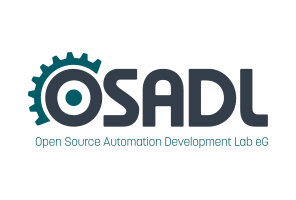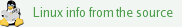Dates and Events:
|
OSADL Articles:
2023-11-12 12:00
Open Source License Obligations Checklists even better nowImport the checklists to other tools, create context diffs and merged lists
2022-07-11 12:00
Call for participation in phase #4 of Open Source OPC UA open62541 support projectLetter of Intent fulfills wish list from recent survey
2022-01-13 12:00
Phase #3 of OSADL project on OPC UA PubSub over TSN successfully completedAnother important milestone on the way to interoperable Open Source real-time Ethernet has been reached
2021-02-09 12:00
Open Source OPC UA PubSub over TSN project phase #3 launchedLetter of Intent with call for participation is now available |
OSADL QA Farm on Real-time of Mainline Linux
About - Hardware - CPUs - Benchmarks - Graphics - Benchmarks - Kernels - Boards/Distros - Latency monitoring - Latency plots - System data - Profiles - Compare - Awards
Real-time optimization
Wakeup latency of all systems - Real-time optimization - Peer-to-peer UDP duplex link - OPC UA PubSub over TSN - Powerlink - Ethercat - Network load - kvm - Sleep states
The worst-case latency of a system depends on a large number of variables; some of them are part of the kernel configuration. This section exemplifies the effect of the kernel configuration on the worst-case latency. All systems displayed here are based on identical hardware and BIOS settings (for details see links below). Load generation and cyclictest parameters also do not differ. The systems only differ with respect to their kernel configuration:
| Between | And | Context diff |
|---|---|---|
| r0s0 | r1s0 | r0s0-r1s0 |
| r0s0 | r3s0 | r0s0-r3s0 |
| r0s0 | rbs0 | r0s0-rbs0 |
| r1s0 | r3s0 | r1s0-r3s0 |
| r1s0 | rbs0 | r1s0-rbs0 |
| r3s0 | rbs0 | r3s0-rbs0 |
Last update 4 minutes ago
-
- Please note that the recorded values represent maxima of 5-min intervals. Thus, the data in the columns labeled "Min:" and "Avg:" should not be considered; the only relevant result is the maximum of consecutive 5-min maxima at the rightmost column labeled "Max:".
Legend
System in rack #0, slot #0
This system was highly optimized with respect to a minimum worst-case latency (refer to system profile and kernel configuration), e.g.:
- Defined 64-bit instruction set (x86_64)
- Disabled tickless system (# CONFIG_NO_HZ is not set)
- Disabled throttling (performance scaling governor)
- Unconfigured any debugging except enabled latency histograms
System in rack #1, slot #0
This 32-bit system was highly optimized with respect to a minimum worst-case latency (refer to system profile and kernel configuration), e.g.:
- Disabled tickless system (# CONFIG_NO_HZ is not set)
- Disabled throttling (performance scaling governor)
- Unconfigured any debugging except enabled latency histograms
System in rack #3, slot #0
This system uses a standard kernel configuration as could be found in a standard Linux distribution (refer to system profile and kernel configuration):
- Enabled tickless system (CONFIG_NO_HZ=y)
- Enabled CPU frequency scaling (ondemand scaling governor)
System in rack #b, slot #0
This system uses a standard kernel configuration as could be found in a standard Linux distribution; in addition many debugging options are enabled (refer to system profile and kernel configuration):
- Enabled tickless system (CONFIG_NO_HZ=y)
- Enabled CPU frequency scaling (ondemand scaling governor)
- Configured various debug options (including CONFIG_DEBUG_STACKOVERFLOW=y) and enabled latency histograms
Latency plots
The related latency plots from the most recent cyclictest run are given here.
Generation of CPU load
Between 7 a.m. and 1 p.m. and between 7 p.m. and 1 a.m., a simulated application scenario is running using cyclictest at priority 99 with a cycle interval of 200 µs and a user program at normal priority that creates burst loads of memory, filesystem and network accesses. The particular cyclictest command is specified in every system's profile referenced above and on the next page. The load generator results in an average CPU load of 0.2 and a network bandwidth of about 8 Mb/s per system. Histogram data obtained from the cyclictest runs are used to create latency plots (aka Linux real-time plots) that are also referenced above and on the next page. Profiles and latency plots are updated twice a day.