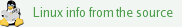Dates and Events:
|
OSADL Articles:
2023-11-12 12:00
Open Source License Obligations Checklists even better nowImport the checklists to other tools, create context diffs and merged lists
2022-07-11 12:00
Call for participation in phase #4 of Open Source OPC UA open62541 support projectLetter of Intent fulfills wish list from recent survey
2022-01-13 12:00
Phase #3 of OSADL project on OPC UA PubSub over TSN successfully completedAnother important milestone on the way to interoperable Open Source real-time Ethernet has been reached
2021-02-09 12:00
Open Source OPC UA PubSub over TSN project phase #3 launchedLetter of Intent with call for participation is now available |
Additional functions using JSON converted checklists
Explanation (Raw data)
Some additional functions can be performed on the overview page of the checklist if two or more licenses are selected using the checkboxes to the left of the license names. They are all based on the JSON converter, which is available and described separately here.
Context diff of selected licenses:
When exactly two licenses are selected, a button labeled "Show context diff" appears below the list of licenses. It can be clicked to open a new web page with a colorified output of the context diff of the two licenses after conversion to JSON format.
Concatenate selected licenses:
A project may contain a number of components that are distributed under more than a single license. One of the two methods of combining such licenses is to concatenate them. To do this, click on the "Concatenate selected licenses" button. The selected JSON-converted checklists are then concatenated in a JSON super dictionary with the key "OSADL OSLOC".
Merge selected licenses:
A project may contain a number of components that are distributed under more than a single license. In an approach other than concatenation, it may be desirable to merge the various license obligations so that duplicate license obligations are named only once and only different obligations are concatenated. This approach allows to add some more features, such as further subsuming obligations using unification (see below) or adding a list of incompatible licenses, if any, for the current selection of licenses. Furthermore, newer versions of licenses that may mitigate license incompatibility issues can on request automatically replace the older ones (also see below). To execute this merging operation, select the unification checkbox or leave it unselected, select the license upgrade checkbox or leave it unselected, then click on the "Merge selected licenses" button.
Unification: The unification rules currently in use can be viewed on the screen by clicking the "Show unify rules" button. In a first step, it is tested whether all obligations that are listed in the left column of this table are assigned to a particular use case or condition. If this is the case, they will be replaced by the single obligation given in the right column of that table.
License upgrade: The license upgrade rules currently in use can be viewed on screen by clicking on the "Show upgrade rules" button. If selected, the license in the second column will be used instead of the one in the first column. If an additional license obligation is imposed to make the license upgrade effective, this obligation is given in the third column.
Track obligations: When returning merged licenses to the checklist user interface, it may be important to trace the origin of a particular license obligation. The "Ref." button is used for this purpose; when clicked, the name or names of the licenses from which the obligation was taken are listed. If the unification rules are activated, the wording of the original obligation before unification is displayed in brackets in front of the corresponding license names.
Incompatible licenses: In addition to the original checklists, the merged checklist optionally contains the key "INCOMPATIBLE LICENSES". This key is associated with a list of licenses that may be incompatible with the current set of licenses, if used for a combined work and distributed. Some items are simply taken from the "INCOMPATIBILITY" key of the original licenses, if applicable. Some other items are added individually and also take into account under which license the present license mix is distributed. Please note that all information with respect to compatibility or incompatibility is based on the assumption that the licenses are used for software components that altogether form a combined work.
Last modified: January 30, 2024 21:03
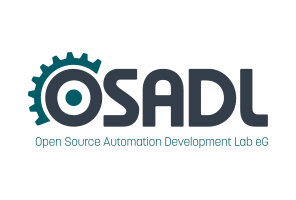


 embedded world Conference 2025
embedded world Conference 2025