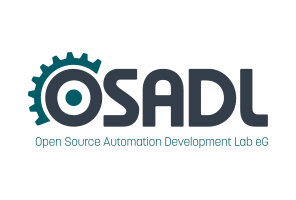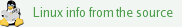Dates and Events:
|
OSADL Articles:
2023-11-12 12:00
Open Source License Obligations Checklists even better nowImport the checklists to other tools, create context diffs and merged lists
2022-07-11 12:00
Call for participation in phase #4 of Open Source OPC UA open62541 support projectLetter of Intent fulfills wish list from recent survey
2022-01-13 12:00
Phase #3 of OSADL project on OPC UA PubSub over TSN successfully completedAnother important milestone on the way to interoperable Open Source real-time Ethernet has been reached
2021-02-09 12:00
Open Source OPC UA PubSub over TSN project phase #3 launchedLetter of Intent with call for participation is now available |
OSADL QA Farm on Real-time of Mainline Linux
About - Hardware - CPUs - Benchmarks - Graphics - Benchmarks - Kernels - Boards/Distros - Latency monitoring - Latency plots - System data - Profiles - Compare - Awards
Wakeup latency of all systems - Real-time optimization - Peer-to-peer UDP duplex link - OPC UA PubSub over TSN - Powerlink - Ethercat - Network load - kvm - Sleep states
Real-time Ethernet (TSN) synchronization analysis (demonstrator)
Overview - Peer-to-peer - Star topology - Demonstrator (TSN) - Heterogeneous peer-to-peer - Demonstrator (OPC UA PubSub over TSN)
A demonstrator with a 4-node switched network using embedded 4-core Intel Bay Trail Linux systems with Intel I210 controllers was setup in order to demonstrate the various use cases and system configurations of OPC UA PubSub over TSN. Technical and performance data of the main components of the demonstrator can be obtained through the standard OSADL QA Farm interfaces where they are integrated as virtual rack "d". For a larger image of the demonstrator click on the image on the right, for an even larger image click here, and for a very, very large image click here.
Rack #d, slot #1 (Grandmaster) | ||
Rack #d, slot #2 (Slave) | ||
Rack #d, slot #3 (Slave) | ||
Rack #d, slot #4 (Slave) | ||
Rack #d, slot #5 (Grandmaster) | ||
Rack #d, slot #6 (Slave) |
PTP grandmaster: Jitter analysis from system time to network adapter by week
Last update 4 minutes ago
-
- Please note that the recorded values of this and of all below plots represent the maximum of subsequent 5-min intervals. Thus, from the given numerical values below the plot the only meaningful value is the one in the column labeled "Max:".
PTP client #1: Jitter analysis from network to network adapter and from network adapter to system by week
Last update 4 minutes ago
-
- Jitter analysis from network to network adapter
-
- Jitter analysis from network adapter to system time
PTP client #2: Jitter analysis from network to network adapter and from network adapter to system by week
Last update 23 minutes ago
-
- Jitter analysis from network to network adapter
-
- Jitter analysis from network adapter to system time
PTP client #3: Jitter analysis from network to network adapter and from network adapter to system by week
Last update 2 minutes ago
-
- Jitter analysis from network to network adapter
-
- Jitter analysis from network adapter to system time
PTP grandmaster: Jitter analysis from system time to network adapter by week
Last update 24 minutes ago
-
- Please note that the recorded values of this and of all below plots represent the maximum of subsequent 5-min intervals. Thus, from the given numerical values below the plot the only meaningful value is the one in the column labeled "Max:".
PTP client #6: Jitter analysis from network to network adapter and from network adapter to system by week
Last update 23 minutes ago
-
- Jitter analysis from network to network adapter
-
- Jitter analysis from network adapter to system time